Running an online store on Shopify is cool but do you know every click and conversion counts?
In Shopify analytics, You can see how many items you’ve sold and where your customers are coming from. But what if you want to know more? Like, which products are doing the best or where you should focus your marketing efforts? Shopify does not provide these micro insights.
That’s where Tag Analytics—a Custom Tag Analytics App to monitor performance comes in. It’s like a magnifying glass for your store’s performance.
In addition, all public apps available on Shopify app store provide analytics related to products, or overall Store Performance Analytics like Sales and Revenue Analysis, Traffic and Conversion Analysis, and customer analytics, but not in particular micro-level analytics for example, based on tags
So we developed a custom app (private) that provides detailed analysis based on TAGs. You can generate monthly, weekly or daily analytical reports to track your performance with 11 different microtags.
What does Shopify Analytics Provides to Merchants?
Shopify’s built-in analytics provide merchants with essential data points such as recent sales trends, customer origins, and basic conversion metrics.
This information is valuable for gauging the overall performance of your store and identifying areas for improvement.
Merchants, however, need more than surface-level insights to stay competitive in the e-commerce landscape.
Why Do Merchants Need Custom Analytics for Their Stores?
Regular store analytics are helpful, but they can be like looking at a blurry picture. Custom analytics are like getting a high-resolution image. They let store owners track exactly what matters to them, like which types of clothes sell best.
Merchants are always looking to gain a competitive edge by having deeper and more specific insights.
Custom Tag Analytics App: The Best app to Monitor Store Performance
To address the demand for more comprehensive analytics tools, we’ve developed a custom tag analytics app designed specifically for Shopify merchants. Our app offers 11 different features that are tailored to meet the unique needs of e-commerce businesses and allow merchants to track their performance metrics with precision.
How to track Shopify Sales performance with Tag Analytics App
Using our custom tag analytics app is very simple. Merchants, after installing the app from Shopify app store, can easily assign tags to products within the app dashboard, categorizing products based on relevant criteria.
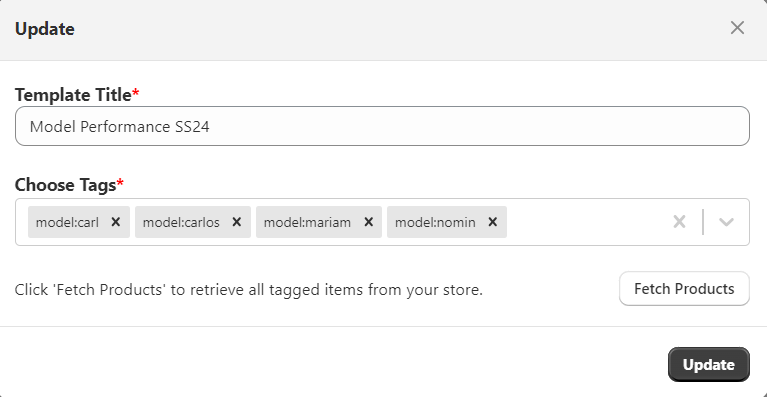
You can create Templates like “Model Performance SS24 ” and, under this template, choose tags.
You can assign these tags, like model names ‘Carnial’, ‘Noyan’, or category wise tags like ‘New Arrival’ or ‘Model’, etc to specific products. This helps you organize and track them better.
You can edit the template if you need any modification.
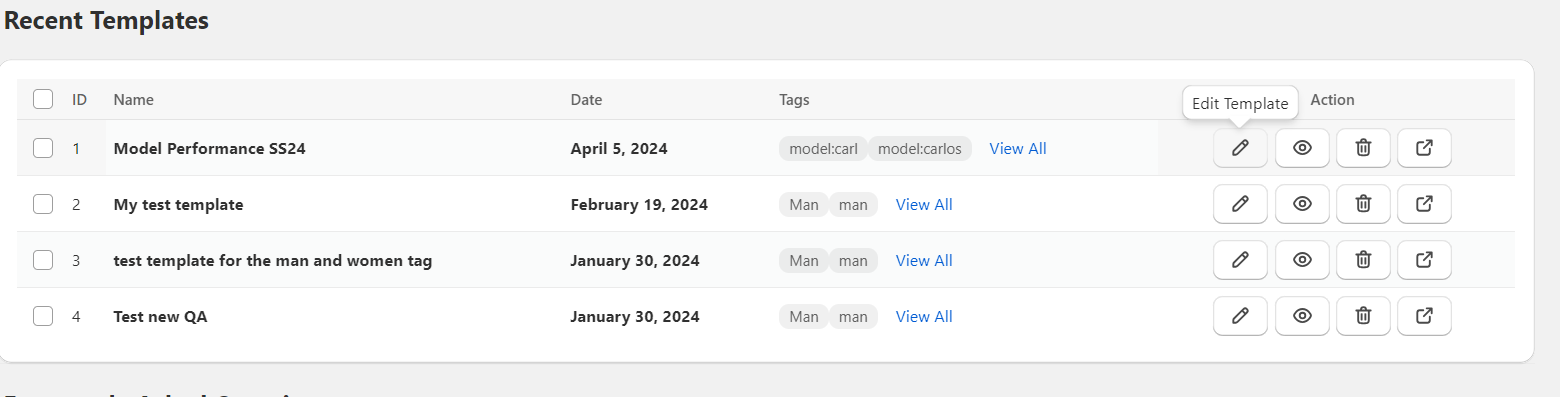
Once tags are assigned to the products, the app generates detailed analytical reports that provide insights into various aspects of a store’s performance.
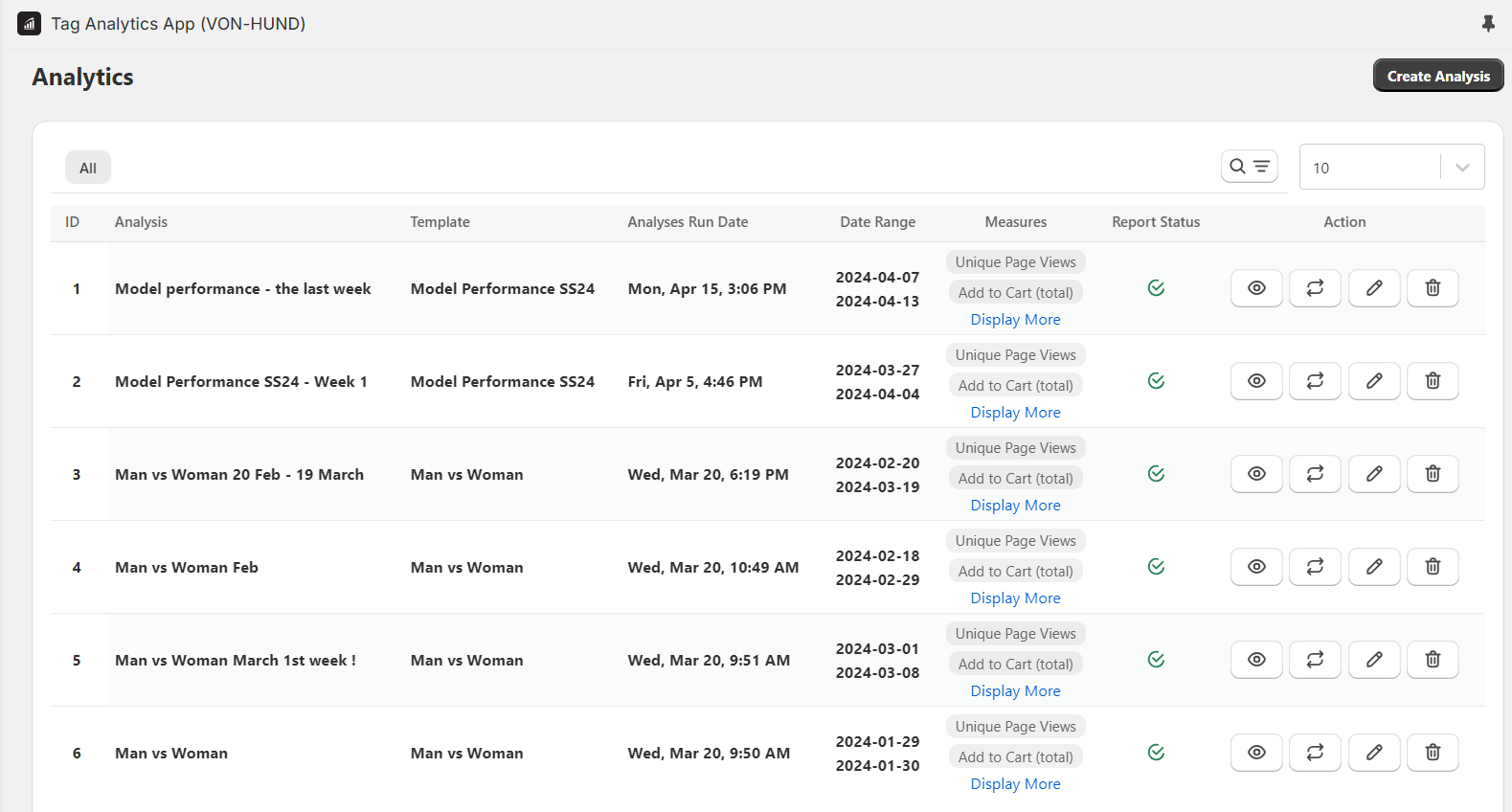
With our app, you can check out how many people are looking at products with certain tags, how many add them to their cart, and even how many actually buy them.
Our app generates reports for you. You can have a daily, weekly or monthly report of your Shopify store. Plus, you can export them in CSV format to do more analysis if you want.
Once you have all the metrics, you can make better decisions about which products to promote or how to price them. For example, if you see that products tagged ‘Noyan’ are getting a lot of views but not many sales, you might want to tweak your marketing strategy.
What Detailed Analytics Tag Analytics Provide: Key Features of the App
Our custom tag analytics app provides merchants with 11 different performance metrics. These include:
- Unique page views: Measure the number of unique visitors to a specific page.
- Add to cart: Track how many times products are added to the shopping cart.
- Add to cart %: Calculate the percentage of visitors who add products to the cart.
- Total Unit Sold: Determine the total number of units sold.
- Conversion Rate: Measure the percentage of website visitors who complete a desired action, such as making a purchase.
- Total Revenue: Analyze the overall income generated from sales.
- Total Return Amount: Calculate the total value of returned items.
- Return Rate: Determine the percentage of products that are returned compared to total sales.
- Invalid Measurement: Identify and rectify any inaccuracies or inconsistencies in data collection.
- Inventory Value: Assess the total worth of the available inventory.
- Sell Ratio: Determine the rate at which products are sold relative to their availability.
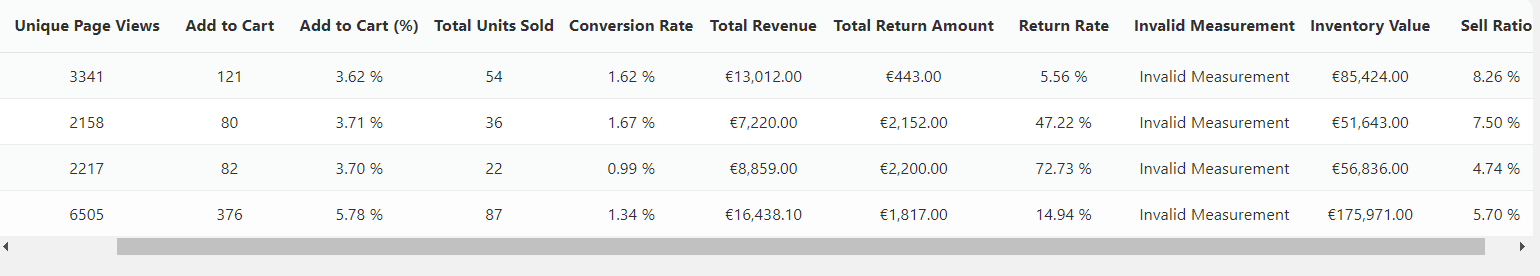
Who Built a Tag Analytics App – Best Shopify App for Monitor Insights?
Swishtag is the company behind this amazing idea. Swishtag is a Shopify plus development company that specializes in building Shopify apps, both public and private including Tag Analytics apps, to monitor insights effectively.
If you’re seeking to enhance your analytics capabilities and boost performance, Swishtag has the solution for you. Contact us today to learn more about how our customized e-commerce solution can elevate your Shopify store’s performance and drive more success.
Final Words
Custom Tag Analytics App for Shopify is a private app but a powerful tool that provides detailed insights into your store’s performance. By tracking metrics like unique page views, conversion rates, and total revenue, you can make informed decisions to improve your sales and marketing strategies.
Swishtag knows the e-commerce landscape and can help you understand what works best for your store.
Contact us today to learn more about how our custom solutions can boost your store’s success.


