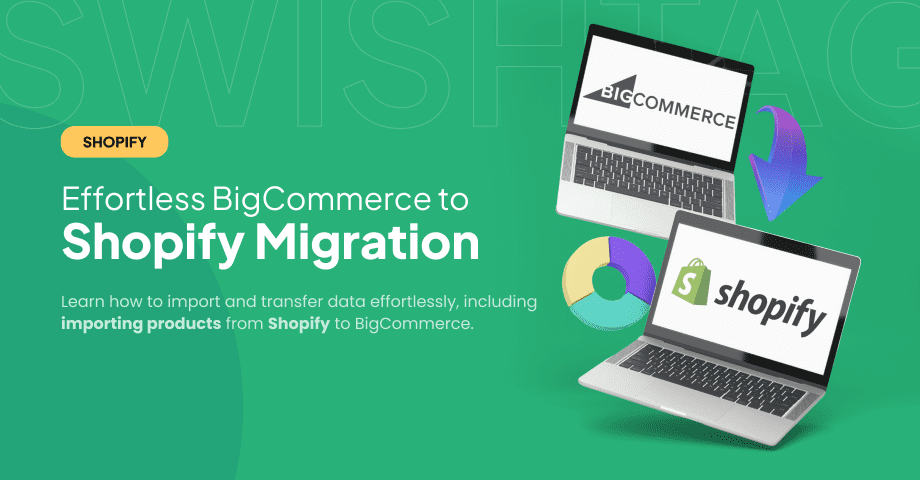
Are you planning to migrate from BigCommerce to Shopify? There are multiple choices you can opt for. However, such a move requires careful planning and execution to ensure a smooth transition.
When it comes to weighing the options between BigCommerce and Shopify, it might appear that there’s not much to set them apart. These two e-commerce heavyweights share remarkably similar feature sets, and their pricing structures almost mirror each other.
Shopify’s pricing spans from $39 to $399 per month, while BigCommerce’s pricing falls within the same range, starting at $39 and reaching up to $399. And to sweeten the deal, both platforms extend an inviting hand with free trial periods, allowing you to explore their offerings risk-free.
In this guide, we will walk you through the journey of migrating from BigCommerce to Shopify ecommerce store, step by step. We will also explore the key differences between both platforms.
We will discuss why you might choose Shopify over the others and provide you with a handy migration checklist.
Let’s get started on your path to Shopify success.
BigCommerce vs. Shopify – What Makes Them Different?
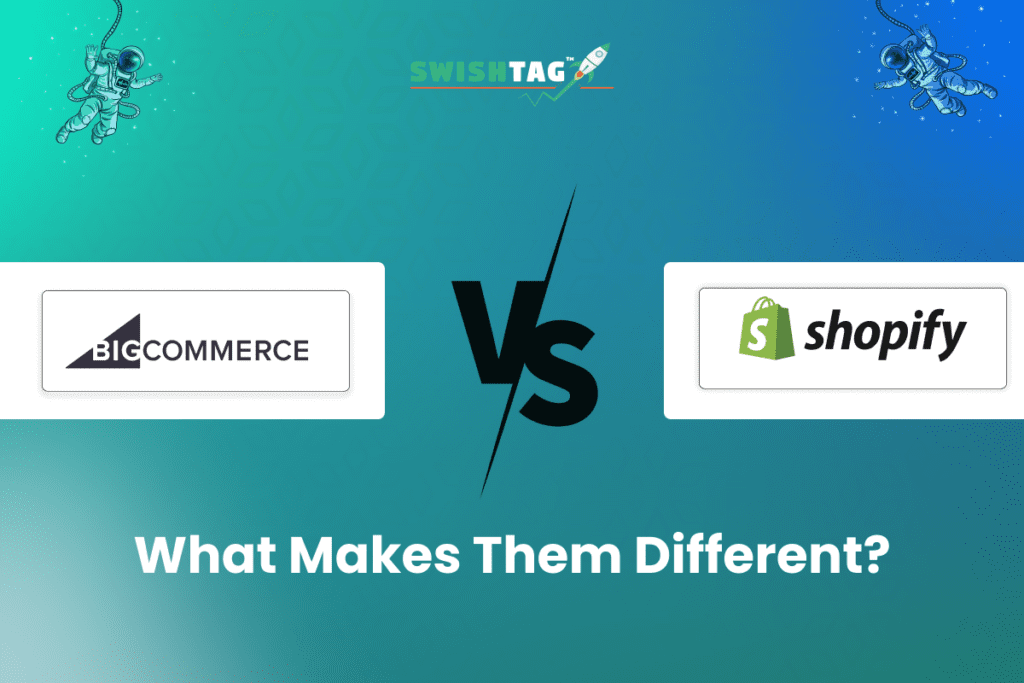
When it comes to creating online stores, BigCommerce and Shopify are two big players. They both help people like you set up and run online shops. But they aren’t the same. Let’s talk about what makes them different.
How Easy They Are to Use
Shopify is the simpler one. It’s like an easy video game that anyone can start playing. You can set up your shop and make it look cool without much trouble.
While BigCommerce is a bit more like a challenging game, it has more stuff you can do, but it might take you more time to learn how to do it all, which makes it difficult.
What Features They Have
BigCommerce: BigCommerce comes with a bunch of things already built-in. It’s like having lots of toys to play with right out of the box. You can do stuff like sell different versions of the same product, set up shipping easily, and choose from different ways for people to pay you.
Shopify: Shopify is more like a toy store where you can buy extra toys. It has some cool stuff to start with, but if you want special features, you’ll need to get extra toys (apps) from the store.
BigCommerce vs Shopify pricing
If we look at the prices, both BigCommerce and Shopify cost about the same, i.e., between $39 – $399 per month.
BigCommerce: BigCommerce gives you more toys included in the price. It’s a good deal if you like having lots of stuff to play with right from the start.
Shopify: Shopify gives you a basic set of apps, but you might need to buy or install more apps to get the exact functionality you want.
How Much They Can Grow
Both of them can handle a lot of traffic coming to your shop. BigCommerce is like a big superhero that can handle even more people and complicated things. It’s great for big shops with lots of sales and businesses that sell to other businesses.
Whereas Shopify is also good, SEO-friendly, optimized for product page loading speed, and more. It might not be as big of a superhero as BigCommerce. Still, perfect for small and medium-sized businesses, it’s strong enough.
Getting Help
Both BigCommerce and Shopify support teams are available whenever you need them. They work 24/7, like your favorite pizza place that never closes.
So, Which One Should You Choose?
BigCommerce and Shopify are both good at what they do. The one you pick depends on what kind of shop you want.
Now you have a clear understanding of how both platforms work. So, we move forward to migrate from BigCommerce to Shopify in detail.
How to migrate from BigCommerce to Shopify: A Step-by-Step Guide
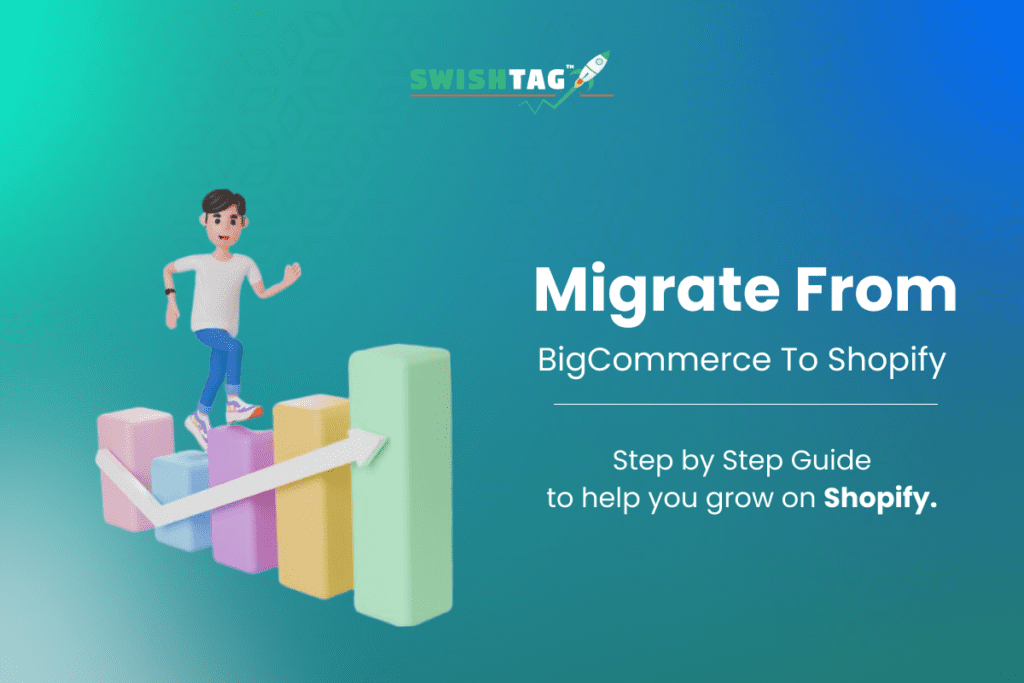
Let’s begin the Shopify switching process. To transfer data from BigCommerce to Shopify, you need to export your data from your BigCommerce store.
To do this, follow these steps before you migrate from BigCommerce to Shopify:
- Log in to your BigCommerce dashboard.
- Navigate to the respective pages for your data: “Products,” “Customers,” and “Orders.”
- On each page, locate and click on the “Export” button.
- Select the “CSV” file format to ensure compatibility with Shopify.
- Click the “Export” button to initiate the download of your data in CSV format to your computer.
Tips:
- Ensure you export all necessary data, including product details, customer information, and order history.
- Keep these CSV files in a safe place, as you’ll need them for the import process in Shopify.
Step 2: Now, it’s time to import products from BigCommerce to newData Import from Bigcommerce to Shopify
Shopify store. Here’s how:
- Access your Shopify admin panel.
- Go to “Apps” and search for the “Store Importer” app.
- Install the app, and then open it.
- Choose “BigCommerce” as the source platform.
- Click “Add file” and select the appropriate CSV files you exported from BigCommerce.
- Click “Continue Import” and then “Import” to initiate the data import process.
Tips:
- Double-check that you select the correct CSV files for each data type (e.g., products, customers, orders).
- Be patient, as the import process may take some time depending on the amount of data.
Step 3: Review and Update Your Data in Shopify
After completing the import, it’s essential to review your data in Shopify to ensure everything was imported accurately. Follow these steps:
- Navigate to the “Products,” “Customers,” and “Orders” pages in your Shopify admin panel.
- Carefully review your data for any discrepancies or missing information.
- Make manual updates as needed, such as adjusting product categories or adding extra images.
Tips:
- Take your time during this phase to ensure data accuracy before your Shopify store goes live.
- If you’re uncertain about making updates, don’t hesitate to reach out to Shopify support for assistance.
Step 4: Configure Your Shopify Store
With your data in place, it’s time to configure your Shopify store to your liking. This step includes:
- Setting up your preferred shipping and payment methods that suit your business and customers
- Customizing your theme to match your brand and product offerings
- Exploring and adding any necessary Shopify apps that enhance your store’s functionality.
Tips:
- Shopify offers various shipping and payment options, so choose those that align with your business goals.
- Explore the wide selection of Shopify themes to find one that best represents your brand.
- Take advantage of the extensive app ecosystem to add extra features to your store.
Step 5: Launch Your Shopify Store
Congratulations! You’re almost there. Before launching your Shopify store, take these final steps:
- Thoroughly test your website to ensure everything functions as expected, including order processing and contact forms.
- Promote your new Shopify store to your existing customers through email blasts, social media updates, and website announcements.
Tips:
- Keep a close eye on your store’s performance post-launch to identify areas for improvement and refinement.
Checklist for Moving from BigCommerce to Shopify
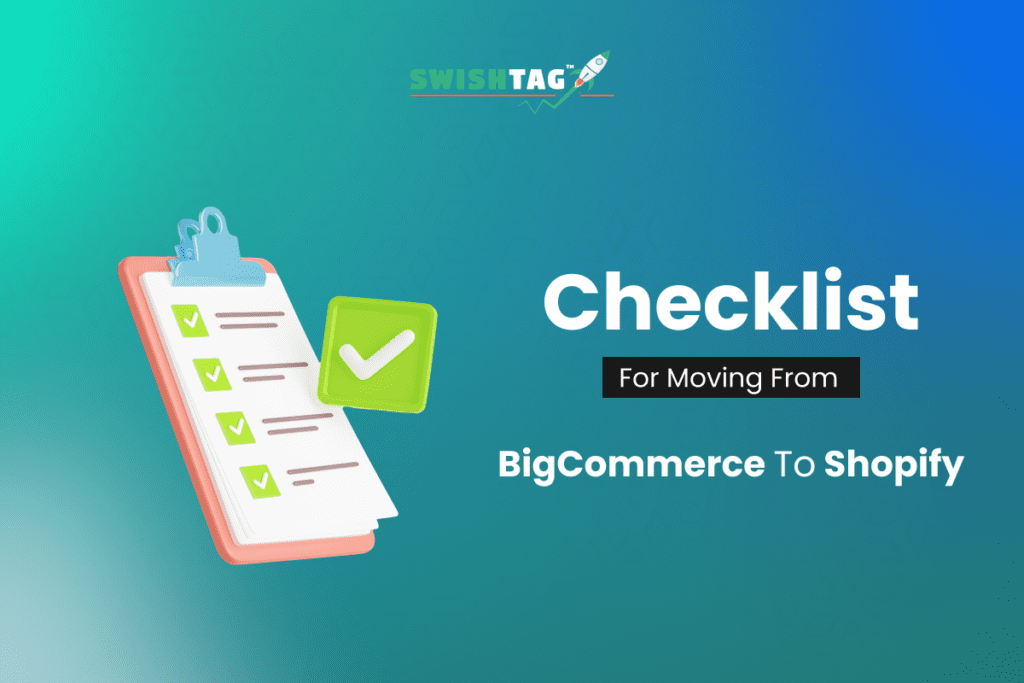
If you’ve decided to switch from BigCommerce to Shopify, here’s a simple checklist to help you:
- Plan Ahead: Figure out what you want to do with your new Shopify store and make a plan.
- Backup Everything: Save all your data, like your products, customers, and orders, so nothing gets lost.
- Take Your Data from BigCommerce: Get your data from BigCommerce and save it in a way that Shopify can use.
- Put Your Data into Shopify: Use a special tool in Shopify to bring your data over.
- Check Everything: Make sure all your data looks right and fix anything that’s not.
- Set Up Your New Shopify Store: Make your new store look how you want it, choose how people can pay you, and set up shipping.
- Test Your Store: Try out your store to make sure it works well before showing it to everyone.
- Tell People About Your New Store: Let your customers know about your new Shopify store through emails, social media, and on your website.
With this checklist, you’ll be all set to easily move your store from BigCommerce to Shopify.
3 Methods to Migrate from BigCommerce to Shopify
If you’ve decided to move your online store from BigCommerce to Shopify, congratulations on taking that big step!
However, the process of migration may seem daunting. Don’t worry; we’ve got you covered.
Here, we’ll break down three methods for migrating your store to Shopify in easy-to-understand terms.
Method 1: Manual Migration
What is it? Manual migration means you do all the work yourself. You export data from BigCommerce and then import it into Shopify step by step.
Pros:
- You have full control and can make sure everything is just the way you want.
- It’s cost-effective because you don’t need to pay for a migration service.
Cons:
- Manual migration can be time-consuming, especially if you have a lot of data.
- It may require technical skills to handle data exports and imports correctly.
Method 2: Hire an Expert
If you’re not comfortable doing it all by yourself, you can hire an expert or a professional service to handle the migration for you.
Pros:
- Experts have experience and can ensure a smooth transition.
- You save time and effort, letting you focus on running your business.
Cons:
- It can be costly, as you’ll need to pay for the expertise.
- You need to find a trustworthy expert or service to ensure a successful migration.
Method 3: Use a Migration Tool
There are Bigcommerce to Shopify migration tools that are like magic wands that simplify the process. They help automate the data transfer from BigCommerce to Shopify.
Pros:
- It’s usually faster and less error-prone compared to manual migration.
- You don’t need to be a tech genius to use them.
Cons:
- Some migration tools may come with a price tag.
- You should choose a reliable tool to ensure data integrity.
Recommended Migration Tools:
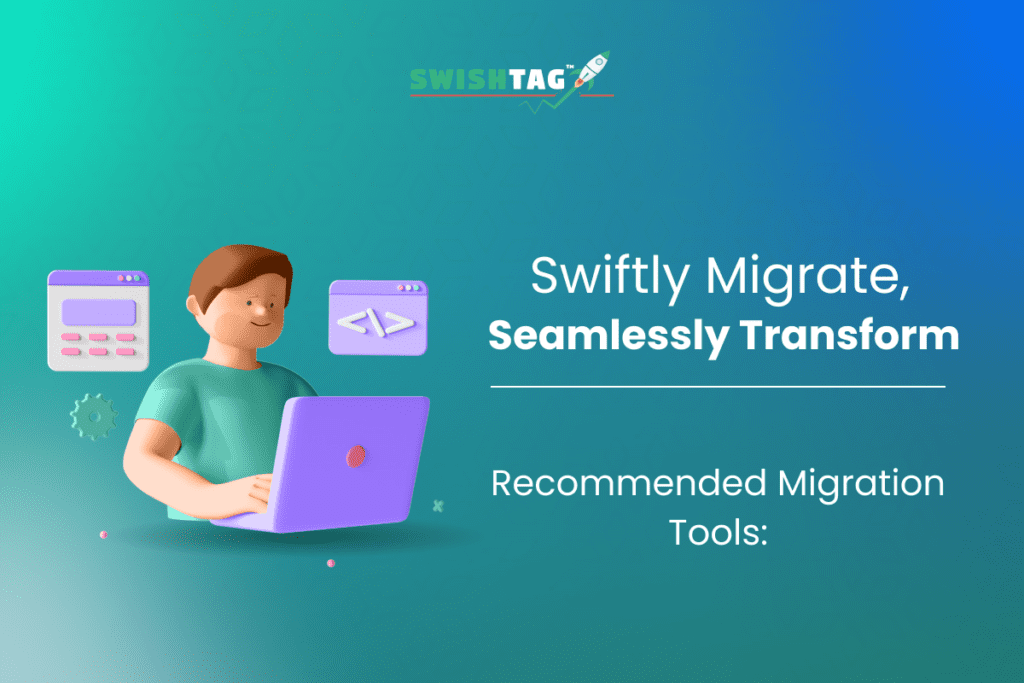
LitExtension:
LitExtension is like a magic bridge between BigCommerce and Shopify. It’s user-friendly, and you can follow simple steps to transfer your data. Just make sure to read the user guide or watch a tutorial for a smooth experience.
Matrixify App:
This app works seamlessly with Shopify, making it easy to move your data. It’s like a helpful robot that does all the heavy lifting for you.
Develop Your Custom App:
If you are a developer or have resources, you can create your own custom app to handle the migration. You can also sell this as a Shopify app service. This option provides maximum control, but it’s more technical.
Migrate Bigcommerce to Shopify FAQs
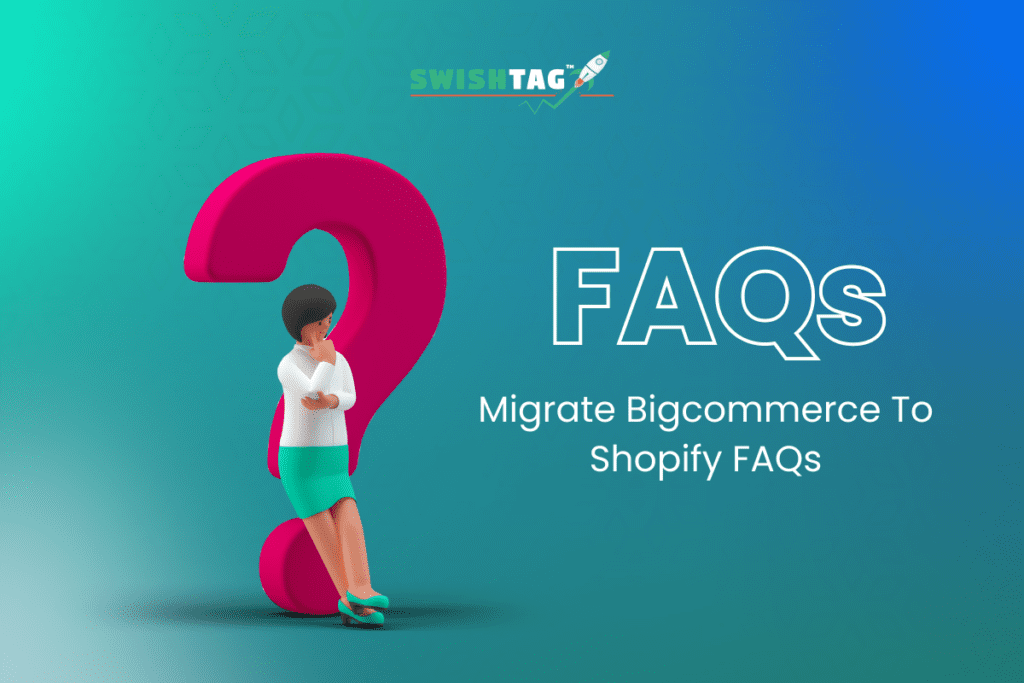
How do I export from BigCommerce to Shopify?
Exporting from BigCommerce is quite straightforward. Log in to your BigCommerce dashboard, navigate to the relevant sections for products, customers, and orders, and use the “Export” function. Save the data in CSV format, and you’re ready to move it to Shopify.
How do I transfer my domain from BigCommerce to Shopify?
Transferring your domain involves a few steps, but it’s manageable. Shopify provides detailed instructions in their help center. Essentially, you’ll need to unlock your domain in BigCommerce, get an authorization code, and then update your domain settings in Shopify.
Why migrate from BigCommerce to Shopify?
People migrate for various reasons. Shopify offers user-friendliness, a vast app ecosystem, excellent support, and scalability. It often comes down to what suits your business needs and preferences.
Is BigCommerce compatible with Shopify?
No, they are separate platforms. However, you can export your data from BigCommerce and import it into Shopify to make the switch.
Warpign Up – Migrate From BigCommerce to Shopify
Migrating BigCommerce to Shopify is a significant move that can elevate your online business. Whether you choose manual migration, hire an expert, or use a migration tool, each method has its merits. Pick the one that aligns with your comfort level and resources.
Embrace the change and look forward to growing your business on Shopify’s user-friendly platform with its rich app ecosystem and exceptional support.
Happy Selling!





