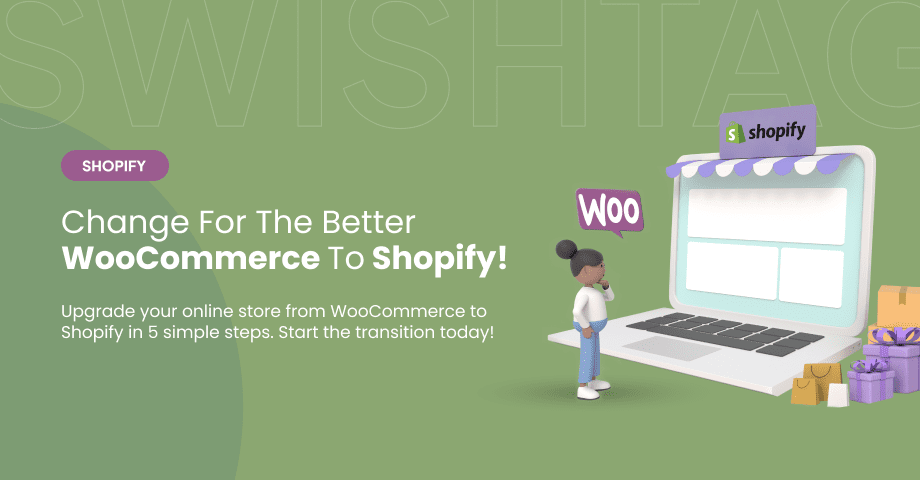
In the world of online selling, being adaptable is super important. If you own an online store, you need to make sure your platform not only fits your current needs but also helps you grow in the future. This is where migrating from WooCommerce to Shopify can be a big deal for your online business. In this guide, we’ll take you through all the steps of how you can migrate WooCommerce to Shopify, making the switch easy and stress-free.
Why Migrate from WooCommerce to Shopify? (WooCommerce vs Shopify)

Before we start discussing WooCommerce vs. Shopify and dive into how to migrate WooCommerce to Shopify, let’s talk about why you might want to do it in the first place. Both WooCommerce and Shopify are cool, but which one’s right for you depends on what you need and want.
Let’s review WooCommerce
WooCommerce is a plugin for WordPress, which is famous for being flexible and letting you customize a lot. It’s great if you want to stick with WordPress, like open-source stuff, and have specific ideas about how your site should look and work.
What is up with Shopify?
Shopify is an e-commerce platform that’s all about making things easy. It’s known for being user-friendly, reliable, and having tons of apps and themes. Whether you’re a small startup or a big company, Shopify can work for you.
Why choose Shopify?

So, why should you think about moving to Shopify? Well, here are some good reasons:
- Smooth Start: Shopify makes switching a breeze. You can move your orders, products, and customer data without a headache. Plus, it’s got easy-to-use designs and tools to help you create your online store.
- Confident Sales: After the move, you can sell with confidence on a platform that’s got everything covered, from keeping an eye on your stock to shipping orders. Your customers will love it.
- Focus on Growth: With Shopify, you can put your focus on growing your business instead of dealing with tech problems. It’s got a strong and reliable setup.
- Extra Security: You get built-in security and a safe place for your website’s domain with Shopify. Plus, there are lots of trusted apps to help you expand your store while keeping it safe.
Now that you know why Shopify could be a great choice for your business, let’s get into the nitty-gritty of how to migrate products from WooCommerce to Shopify.
How to Migrate Data from WooCommerce to Shopify: A Step-by-Step Guide

To migrate WooCommerce products to another site, follow these comprehensive steps:
1. Pre-migration
- Prepare Your Data: Ensure that your WooCommerce store is up-to-date, and all your data is accurate.
- Choose a migration method: There are three primary methods widely used for migrating data
- Manual Migration: If you are an expert, then you do it yourself.
- Migration App: A paid but more efficient method. There are many migration apps available; choose one compatible with your WooCommerce and Shopify stores.
- Consult with the Expert: You consult with the migration experts or seek assistance from the Shopify Expert agency to help you transfer your WooCommerce data to a new Shopify store.
2. Build Your New Shopify Store
If you don’t already have a Shopify store, create one. Here is a complete guide on how you can create a profitable Shopify store. Once established, you can start designing it and adding your products.
3. Export Your WooCommerce Data
To export your WooCommerce data, follow these steps.
- Access Tools & Settings
- Export in your WooCommerce dashboard
- Select the data you wish to export
- click “Export.”
4. Migrate & import Your WooCommerce Data into Shopify
For manual migration, create a CSV file of your WooCommerce data and import it into Shopify. Just Follow the step below
- Go to Products
- Import in your Shopify dashboard
- click “Choose File”
- select the CSV file with your WooCommerce data
- Click “Continue” to initiate the import
If you opt for a migration app, follow the app’s instructions to import your WooCommerce data into Shopify.
5. Review and Update Your Imported Data
After importing your WooCommerce data into Shopify, meticulously review it to ensure accuracy. You might need to update product descriptions, images, or other details.
WooCommerce to Shopify Migration: Go-live Checklist for Shopify Store

When it comes to migrating WooCommerce to Shopify, it’s essential to have a solid go-live checklist in place to ensure a smooth transition.
This checklist will help you avoid common pitfalls and ensure that your Shopify store is ready for action from day one.
Here’s a go-live checklist to keep in mind:
- Check Data Accuracy: Before migrating, ensure that all your data in WooCommerce is accurate and up-to-date. This includes product information, customer details, order history, and more.
- Backup Your WooCommerce Store: It’s always a good practice to create a backup of your WooCommerce store before starting the migration process. This way, you can restore your data if any issues arise during migration.
- Prepare Your Shopify Store: If you haven’t already, create your Shopify store and set it up according to your preferences. Customize your theme, set up payment gateways, and configure shipping options.
- Test the Migration: Before migrating your live data, it’s advisable to run a test migration with a small subset of your data. This helps identify any potential issues and ensures that the process works smoothly.
- Notify Customers: If you have an existing customer base, consider notifying them about the upcoming migration to Shopify. Inform them of any changes that might affect their shopping experience.
- Migrate in Batches: If you have a large amount of data, consider migrating it in batches rather than all at once. This can prevent your Shopify store from becoming slow or unresponsive during the migration.
- Double-Check SEO Settings: Verify that your SEO settings, including meta titles, descriptions, and URLs, are correctly configured in your new Shopify store to maintain your search engine rankings.
- Train Your Team: If you have a team managing your online store, ensure that they are familiar with the Shopify platform and any new processes or tools introduced during the migration.
- Monitor Post-Migration: After the migration, closely monitor your Shopify store’s performance, customer feedback, and any issues that may arise. Address these promptly to ensure a seamless shopping experience.
How to Choose the Right Migration Method for your Store

There are different methods available to migrate from WooCommerce to Shopify. Let’s take a closer look at the 3 main methods, along with their pros and cons:
1- Transfer Data Manually:
Transfer data manually is a cost-effective method as it doesn’t require additional expenses for migration apps or experts, but you have complete control over the migration process, allowing you to customize data transfer.
Whereas, It can be time-consuming, especially if you have a large amount of data. Second, there’s a higher risk of data errors or omissions during manual transfer.
b.Hire a Migration Expert:
While migrating from WooCommerce to Shopify, you might encounter complexities that require the expertise of a migration specialist. Consulting an expert can provide peace of mind and ensure a seamless transition.
Here is what you need to know about seeking professional assistance:
- When to Consider an Expert: If your WooCommerce store is extensive, contains intricate data relationships, or if you lack the technical know-how, it’s advisable to consult a migration expert. They can navigate challenges efficiently.
Benefits of Expert Assistance:
- Expertise in handling complex data migrations.
- Reduced risk of data loss or errors.
- Timely execution minimizes downtime.
- Customization options for specific needs.
- Post-migration support and issue resolution
c. Choose a Migration App:
Migration apps are designed to streamline the process and minimize errors. They often offer step-by-step guidance, making it user-friendly even for non-technical users. But there might be associated costs, depending on the app you choose.
Second, you’ll need to select an app that aligns with your specific migration needs. 3 apps / extensions are widely used for this migration purpose, along with their unique pluses and minuses. And these are
- LitExtension
- Cart2Cart
- Ablestar WooCommerce Importer
FAQs: Migrate WooCommerce to Shopify
How much does it cost to migrate from WooCommerce to Shopify?
The cost of migration varies depending on the method you choose. Manual migration is generally free but time-consuming. Using a migration app or hiring an expert incurs costs, which can range from a few hundred to a few thousand dollars, depending on your data volume and complexity.
How do I transfer my domain from WooCommerce to Shopify?
You can transfer your domain by updating your domain’s DNS settings to point to your new Shopify store. Shopify provides step-by-step instructions to help you through this process.
Can I migrate from WordPress to Shopify?
Yes, you can. If your WooCommerce store is hosted on WordPress, you can still migrate it to Shopify using the methods mentioned in this guide. You’ll need to export your WooCommerce data and then import it into Shopify.
How do I migrate my WooCommerce website?
To migrate your WooCommerce website to Shopify, follow these steps:
- Prepare your data and choose a migration method (manual, expert, or migration app).
- Set up your new Shopify store.
- Export your WooCommerce data.
- Import your WooCommerce data into Shopify.
- Review and update the imported data.
Wrapping up the Switching Journey: Migrate WooCommerce to Shopify
Your online business will be significantly improved by switching your eCommerce store from WooCommerce to Shopify. Shopify offers a robust platform with various tools and features to help you scale up your online business and succeed.
Whether you opt for manual migration, seek expert assistance, or choose a migration app, the key is thorough planning and attention to detail.
Remember to back up your data, test the migration process, and monitor your new Shopify store post-migration.
If you still have any questions about why migrate WooCommerce to Shopify, how to switch from WooCommerce to Shopify, or need any further assistance, don’t hesitate to reach out to Swishtag’s support or consult a migration expert. Your journey from WooCommerce to Shopify is an investment in the future of your eCommerce success.





