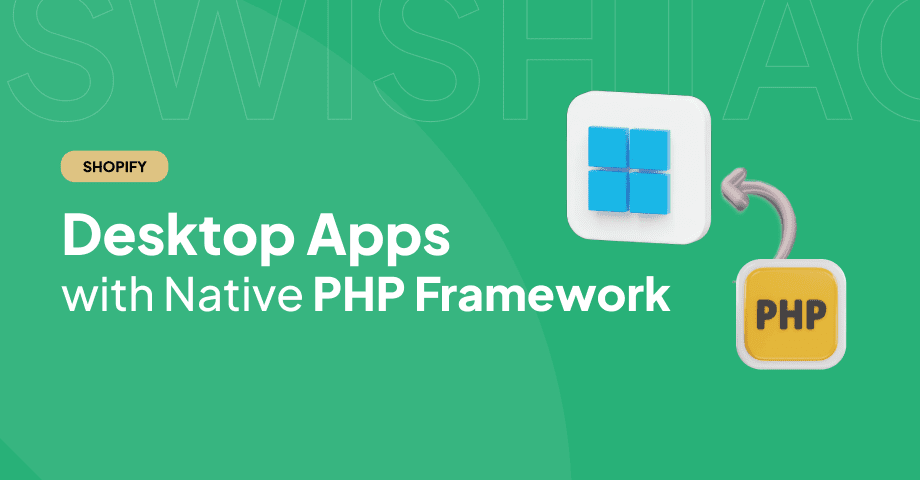
In the world of PHP development, groundbreaking news has taken the community by storm. The release of NativePHP on July 20, 2023, by Marcel Pociot is a revolutionary advancement that bridges the gap between PHP and the native system environment.
This new framework empowers developers to seamlessly interact with native system APIs, allowing them to build powerful and feature-rich desktop applications.
Whether you’re a seasoned PHP developer or new to the language, NativePHP offers a user-friendly experience, making it easy to embark on the journey of creating native desktop apps.
What is NativePHP?
NativePHP is a cutting-edge framework that enables developers to build robust, native desktop applications using PHP, HTML, CSS, and JavaScript.
Unlike traditional web applications, which run within browsers, NativePHP allows you to break free from browser constraints and deliver applications that run directly on users’ computers.
It opens up a realm of possibilities for developers to create Linux and Mac apps that seamlessly integrate with the host operating system.
This revolutionary advancement empowers PHP developers to venture into the realm of desktop application development without having to learn new languages or technologies.
With NativePHP, you can leverage your existing PHP skills and, with ease, explore the world of desktop app development.
What are the Advantages of Native PHP Framework?
NativePHP comes with a Laravel driver, offering Laravel framework enthusiasts a familiar ecosystem to work with while building desktop applications.
However, it’s crucial to understand that NativePHP is not solely tied to Laravel; plans are underway to extend its compatibility to other frameworks and even projects without any specific framework.
NativePHP does not impose strict guidelines on how you should build your user interface, making it a versatile choice for developers. Whether you prefer React, Vue, Livewire, Inertia, or plain HTML and CSS, NativePHP embraces it all.
By decoupling the GUI framework from the core, NativePHP empowers developers to make their own choices based on productivity and team preferences.
What can I build with NativePHP?
The possibilities with NativePHP are virtually limitless. You can create a wide range of desktop applications limited only by your imagination. Whether you want to build a menubar app to manage cron jobs, a launcher app with a unique twist, or a screen recorder that adds cowboy hats to smiley-face emojis, NativePHP has got you covered.
Beyond fun and quirky apps, NativePHP also supports the development of more serious applications, such as database-driven applications and robust e-commerce web apps.
The included features like window management, menu management, file management, database support (including Oracle and MySQL), and native notifications provide the necessary building blocks for creating sophisticated and feature-rich desktop applications.
How to Create Desktop Apps with Native PHP
Are you eager to dive into the world of desktop app development with NativePHP? Let’s walk through the basic steps to get started:
- Install NativePHP: Begin by installing NativePHP and its dependencies on your development machine. This can be done effortlessly with clear instructions available in the official documentation.
- Choose Your Framework or UI Toolset: Select the framework or UI toolset that aligns with your project requirements. As mentioned earlier, NativePHP’s flexibility allows you to choose from a wide range of options, from Laravel and other PHP frameworks to various JavaScript-based front-end tools.
- Design Your App: Craft the user interface and design of your desktop application. Utilize the power of HTML, CSS, and JavaScript to create an intuitive and visually appealing experience for your users.
- Integrate Native Features: Leverage NativePHP’s easy-to-use classes to interact with various native system features seamlessly. This is where the real magic happens, enabling your app to fully embrace the native environment.
- Test and Debug: Thoroughly test your desktop application across different platforms and environments to ensure it performs as expected. Address any bugs or issues that may arise during the testing phase.
- Package and Distribute: Once you’re satisfied with your app’s performance, package it for distribution. NativePHP allows you to create installable packages for Linux and Mac apps, ensuring a smooth installation process for end-users.
- Release and Gather Feedback: Congratulations! Your NativePHP desktop app is now ready for release. Share it with your target audience and gather valuable feedback to improve future versions.
Frequently Asked Questions (FAQs)
What is a native desktop application?
A native desktop application refers to software that is specifically designed to run on a particular operating system, utilizing its native APIs and features. Unlike web applications, native desktop apps do not rely on web browsers and offer direct integration with the host OS.
What is a native desktop app vs. a web app?
The key difference between a native desktop app and a web app lies in their execution environment. Native desktop apps are installed on a user’s computer and interact directly with the OS, while web apps run within web browsers and rely on an internet connection to function.
Can I use PHP for desktop applications?
Absolutely! NativePHP breaks the barriers between PHP and desktop application development, allowing PHP developers to create powerful, cross-platform native desktop applications with ease.
How do I convert a Laravel project to a desktop app?
With NativePHP’s Laravel driver, converting a Laravel project to a desktop app becomes a streamlined process. You can utilize your existing Laravel codebase and integrate it with NativePHP’s functionality to create a desktop version of your web application.
Final Words
In conclusion, NativePHP opens a world of possibilities for PHP developers to venture into desktop application development without leaving behind their beloved PHP language.
This innovative framework bridges the gap between PHP and native system environments, making it easier than ever to create feature-rich and robust desktop applications.
With its seamless interaction with native system APIs, support for various frameworks and UI toolsets, and wide range of use cases, NativePHP proves to be a game-changer in the PHP development landscape.
The only limit is your imagination. Happy coding!





