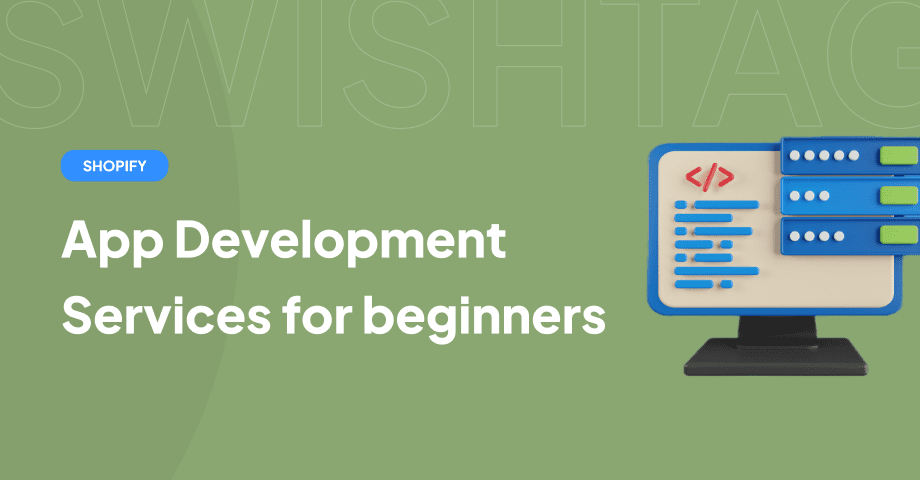

Shopify App Development for Beginners is a great guide for you if you are just beginning app development. With over 1.75 million active users, Shopify is one of the most popular e-commerce platforms available. However, developing a custom app can help businesses stand out from the competition and offer unique experiences to their customers.
If you’re new to Shopify app development, don’t worry! This article will provide a comprehensive guide to help you get started.
Whether you’re a business owner or a developer, you’ll learn everything you need to know about Shopify app development, from what it is and why it’s important to how to get started and expert tips for success. Let’s dive in!
What is Shopify App development?

Shopify App Development involves creating custom applications (or “apps”) that can be added to a Shopify store to enhance its functionality. These apps can be developed to add new features, automate tasks, or integrate with third-party services.
Benefits of Creating a Shopify App

The Shopify App Store already has over 6,000 apps available, but developing a custom app can provide businesses with a competitive edge. Custom apps can be tailored to meet specific business needs, integrate with unique systems, or offer experiences that are unavailable through existing apps.
Furthermore, Shopify App Development can be a profitable venture for developers, as they can sell their apps on the Shopify App Store and earn revenue from subscriptions or one-time purchases. With this potential for success, it’s no wonder why Shopify App Development is becoming increasingly popular.
How to Get Started with Shopify App Development
If you’re new to Shopify app development, getting started may seem daunting. However, with the right resources and tools, beginners can learn the basics and start creating their own apps.
- Learn the basics of Shopify and its API: Before diving into app development, it’s important to understand the basics of Shopify and its API. This can be done by reading Shopify’s documentation or taking online courses.
- Install a development environment: To start coding, developers need a development environment on their computer. Shopify recommends using their Shopify App CLI, a tool that automates the setup of a development environment.
- Create an app in Shopify: Once the development environment is set up, developers can create a new app in the Shopify Partners account dashboard. This will provide a unique API key and secret that can be used to authenticate the app with Shopify.
- Start coding: With the app created and the development environment set up, developers can start coding their app. Shopify provides SDKs and libraries for popular programming languages like Liquid, React, Ruby (open source coding language), and PHP Laravel.
- Test and publish the app: After the app is coded, it’s important to test it thoroughly before publishing it to the Shopify App Store. Testing can be done using Shopify’s development store or a third-party testing tool.
By following these steps, beginners can get started with the Shopify App Development business and create their own custom apps.
5 Expert Secrets for Successful Shopify App Development for Beginners
While anyone can develop a Shopify app, creating a successful app that users will love requires skill and expertise. Here are five expert secrets for successful Shopify App Development:
- Focus on solving a specific problem: Successful Shopify apps are those that solve a specific problem or address a specific need for users. Rather than trying to create an app that does everything, focus on one or two key features that provide value to users.
- Keep the user experience in mind: The user experience is crucial for the success of any app. Ensure that your app is intuitive, easy to use, and visually appealing. Consider conducting user testing to get feedback and improve the user experience.
- Make the app scalable and customizable: Shopify stores come in all shapes and sizes, and your app should be able to adapt to different types of stores. Make sure your app is scalable and customizable so that it can be used by a variety of businesses.
- Provide excellent customer support: Providing excellent customer support can set your app apart from the competition. Respond promptly to user inquiries and feedback, and be proactive in addressing any issues that arise.
- Stay up to date with the latest Shopify updates and trends: Shopify is constantly evolving, with new features and updates being released regularly. Stay up to date with the latest developments and trends in Shopify App Development to ensure that your app is always relevant and competitive.
By implementing these expert secrets, Shopify developers can increase their chances of creating a successful Shopify app that users will love.
Frequently Asked Questions about Shopify App Development
Do I need to know how to code to develop a Shopify app?
Yes, developers need to have a solid understanding of programming languages such as Ruby, React, or PHP Laravel to create a Shopify app. However, there are many resources available online that can help beginners learn these languages.
How much does it cost to develop a Shopify app?
The cost of developing a Shopify app can vary greatly depending on the complexity of the app and the developer’s hourly rate. Simple apps may cost a few thousand dollars, while more complex apps can cost tens of thousands of dollars.
Can I sell my app on the Shopify App Store?
Yes, developers can sell their apps on the Shopify App Store and earn revenue from subscriptions or one-time purchases.
What are some common features of successful Shopify apps?
Successful Shopify apps often offer unique or niche features that address the specific needs of Shopify store owners. These can include inventory management, email marketing, social media integration, or customized checkout experiences.
How can I promote my Shopify app?
Developers can promote their Shopify app by optimizing its listing on the Shopify App Store, running ads, creating content marketing campaigns, and reaching out to influencers in the Shopify community.
Final Words: Shopify App Development for Beginners
In conclusion, Shopify App Development is an exciting field with vast opportunities for beginners to develop innovative solutions and create successful apps for eCommerce businesses. By following the expert tips and best practices shared in this Shopify App Development for Beginners’ guide, developers can gain a solid understanding of the Shopify App Development process and increase their chances of success.
It’s crucial to keep the user experience in mind, focus on solving specific problems, and stay up to date with the latest Shopify updates and trends. So, start your journey today and explore the endless possibilities of Shopify App Development.



