There are many reasons why you might want to migrate from your existing e-commerce platform to another. Some of the most common reasons include growth, advanced features, and, above all, ease of use.
Your current platform may not be able to keep up with your growing business. So, Shopify is a more powerful platform that can handle high traffic volumes and complex product catalogs.
Why migrate Squarespace to Shopify? Squarespace is a general website builder that doesn’t have more advanced customization or integration with other third-party apps when compared to Shopify, which is a specialized platform for customers who are selling online products.
Shopify offers a wider range of features than many other e-commerce platforms like Big Commerce, WooCommerce, and Wix, such as advanced customization options, multiple payment options, and a built-in marketing platform.
Which is better, Squarespace or Shopify?
Here is a table that summarizes the key differences between Squarespace and Shopify e-commerce platforms:
| Feature | Squarespace | Shopify |
| Pricing | Affordable | More expensive |
| Features | Basic | Advanced |
| Ease of use | Easy | Easy |
| Customization options | Limited | Extensive |
| Scalability | Good for small businesses | Good for all businesses |
To select the best e-commerce platform, it depends on your business needs and what particular issue you want to solve with the migration of Squarespace to Shopify.
Here we discuss the reasons why Squarespace merchants migrate to Shopify.
Why switch from Squarespace to Shopify?

Squarespace is known for its beautiful templates, but it can be limiting when it comes to customization. Merchants who need more control over the look and feel of their website may find that Squarespace is not the right platform for them.
Squarespace does not offer some of the more advanced features that are available on Shopify, such as built-in digital marketing tools, integration with Google, Facebook, Instagram, and Amazon, and inventory management with abandoned cart recovery. Merchants who need these features may find that Squarespace is not the right platform for them.
Moreover, Squarespace may not be the best choice for online businesses that are expecting to grow rapidly. It may not be able to handle high traffic volumes or complex product catalogs.
Due to these reasons, many merchants choose to migrate Squarespace to Shopify to seek benefits and features offered by the Shopify platform.
How to migrate from Squarespace to Shopify: 6 Steps
Step 1: Create a Shopify Account
When creating a Shopify account, go to the Shopify website and click on the Start Free Trial button. You will need to enter your email address, choose a password, and select a pricing plan.
Shopify offers a variety of plans to choose from, depending on the size of your business and the features you need. The basic package starts at $25 for individuals or small businesses and goes up to $399 for large businesses.
Step 2: Add a Shopify Theme to Your Store
A Shopify theme is a pre-designed template that you can use to create your online store. Shopify offers a wide range of free and paid themes to choose from. To add a theme to your store, simply click on the Themes tab and browse the Shopify Theme Store. Once you have found a theme that you like, click on the “Add theme” button to add it to your store.
Step 3: Export Order and Store Data from your Squarespace Store
To export your order and store data from Squarespace, you will need to download a CSV file of your data.
To do this,
- go to the Settings page
- click on the Import/Export tab
- Under the Export section, click on the Download button
Step 4: Import All Data in Your Shopify Store
To import your store data into Shopify, go to the Apps page and search for the Squarespace to Shopify Import App. Click on the Add App button to install the app. Once the app is installed, click on the Start Import button.
Step 5: Review Your Shopify Store
Once the import is complete, review your Shopify store to make sure that all of your data was imported correctly. Check your products, customers, orders, pages, blog posts, images, and SEO settings.
Step 6: Customize your Shopify Website
Shopify offers a wide range of customization options. You can customize the look and feel of your website using the theme editor, add custom features and animations using third-party apps, and edit your code.
What data can be migrated from Squarespace to Shopify?

Before you start migrating your data, make sure that you have a backup of your Squarespace website. Review the data that you want to migrate to Shopify and make sure that it is all in order.
You can migrate the following data from Squarespace to Shopify products:
- Products Information such as title, description, images, price, and inventory levels
- Product Varients such as size, color, and material
- Product Categories and Tags
- Customer information, such as name, email address, shipping address, and billing address
- Customer orders and purchase history
- Static pages, such as your About Us page, Contact Us page, and Shipping and Returns page
- Blog posts
- Images, such as product images or website images
- SEO settings, such as Meta titles and descriptions, Page URLs and Image alt texts
Squarespace to Shopify Migration Limitations
When migrating from Squarespace to Shopify, there are a few limitations to keep in mind:
Squarespace templates and custom code cannot be migrated to Shopify. This means that you will need to recreate your website design and any custom code that you have added to your Squarespace website.
Not all Squarespace features are available on Shopify. For example, Squarespace offers some unique features, such as built-in email marketing and social media integration, that are not available on Shopify.
Shopify may require you to purchase additional apps or services to access the same features that you had in Squarespace. For example, Squarespace offers a free built-in email marketing platform, while Shopify requires you to install a third-party email marketing app.
Here is a list of some of the specific Squarespace features that cannot be migrated to Shopify.
- Squarespace templates
- Squarespace custom code
- Squarespace’s built-in email marketing platform
- Squarespace social media integration
- Squarespace custom domain email forwarding
- Squarespace custom CSS and JavaScript
- Squarespace custom fonts
- Squarespace custom product fields
- Squarespace custom shipping and billing methods
- Squarespace custom payment gateways
How to Transfer Your Squarespace Domain to Shopify

If you want to transfer your Squarespace domain to Shopify, you will need to unlock your domain in Squarespace and then transfer it to Shopify.
Here are the 5 steps you can follow to unlock your domain in Squarespace
- Go to your Squarespace website and click on Settings.
- Click on Domains.
- Click on the domain that you want to transfer.
- Scroll down to the Domain Lock section and click on the Unlock button.
- Click on the unlock button again to confirm.
Once your domain is unlocked, you can follow these steps to transfer your domain to Shopify:
- Go to your Shopify admin panel and click on Settings
- Click on Domains.
- Click on the Connect existing domain button.
- Enter your domain name and click on Next.
- Click on Verify Domain.
- If your domain is unlocked, you will see the message “DOMAIN UNLOCKED”.
- Click on Next to continue.
- Click on Transfer Domain.
- Enter your Squarespace account email address and click on Next.
- Review the domain transfer information and click on Transfer Domain.
Once you have transferred your domain to Shopify, it may take up to 48 hours for the transfer to complete.
Ways to perform migration from Squarespace to Shopify
After getting all the information, the question arises: can I migrate from Squarespace to Shopify myself?
well, There are two main ways to perform migration from Squarespace to Shopify
- Manual Transfer
- Hire a Migration Expert
Manual transfer:
This involves manually exporting your data from Squarespace and then importing it into Shopify. This can be a time-consuming and tedious process, but it is the most affordable option.
Hire a migration expert.
There are a number of migration experts who can help you migrate your data from Squarespace to Shopify for a fee. This is the fastest and easiest option to save time and effort, avoid mistakes, and get support during the migration process.
Overall, hiring a migration expert can be a good investment, but it is also the most expensive one.
But Don’t Worry, Swishtag will Migrate Your Squarespace Site to Shopify Free
Squarespace to Shopify Migration Tips
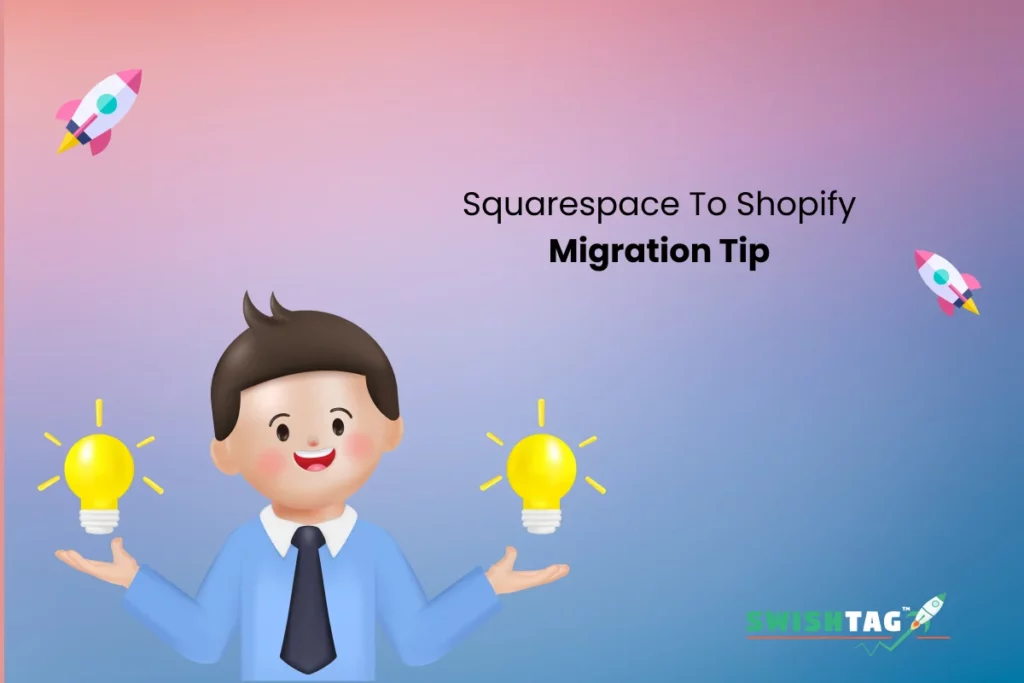
- Plan your migration carefully
- Back up your Squarespace website
- Use a migration app
- Get help from a Shopify expert
- Communicate with your customers
Migrate Squarespace to Shopify FAQS
How do I transfer my Squarespace products to Shopify?
To transfer your Squarespace products to Shopify, you can use the Squarespace to Shopify Import app from the Shopify App Store.
To use the app, you will need to export your product data from Squarespace and then import it into Shopify.
Can I transfer my Squarespace website to another domain?
Yes, you can transfer your Squarespace website to another domain. However, you will need to purchase the new domain before you can transfer it. To transfer your domain, go to the Domains page in your Squarespace website settings. Click on the Transfer Domain button and follow the instructions.
How do I migrate my order history from Squarespace to Shopify?
To migrate your order history from Squarespace to Shopify, you will need to use a third-party app. There are a number of different apps available that can help you migrate your order history.
Can customers’ credit card data be moved from Squarespace to Shopify?
No, customers’ credit card data cannot be moved from Squarespace to Shopify. This is because Shopify does not store credit card data directly. Instead, Shopify uses a PCI-compliant payment processor to store and process credit card data.
Wrap Up Migrate Squarespace to Shopify
Migrating from Squarespace to Shopify can be a daunting task, but it doesn’t have to be. By following the tips in this blog post, you can make the migration process as smooth and painless as possible.
Here are some key takeaways:
- Plan your migration carefully and back up your Squarespace website before you start.
- Use a migration app to make the process easier and faster.
- Test your Shopify store thoroughly after the migration to make sure everything is working correctly.
If you need help, don’t hesitate to contact a Shopify expert.





